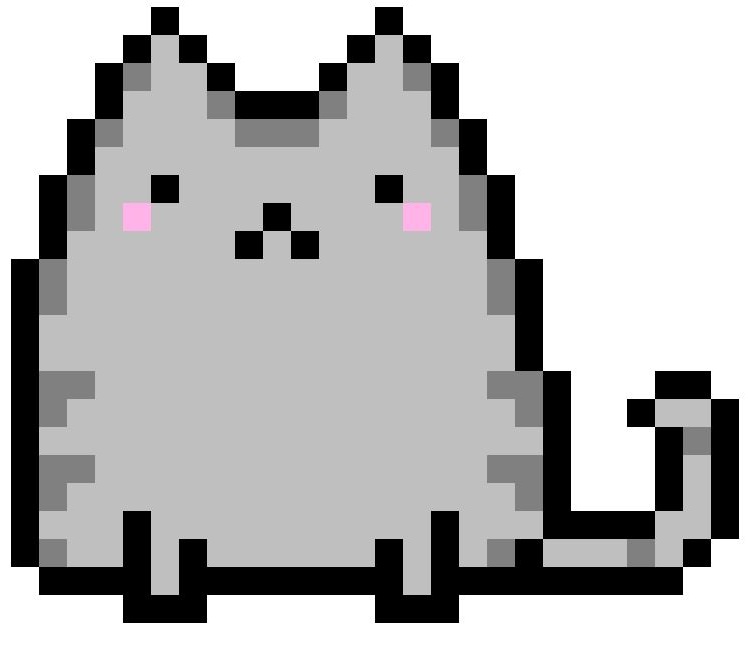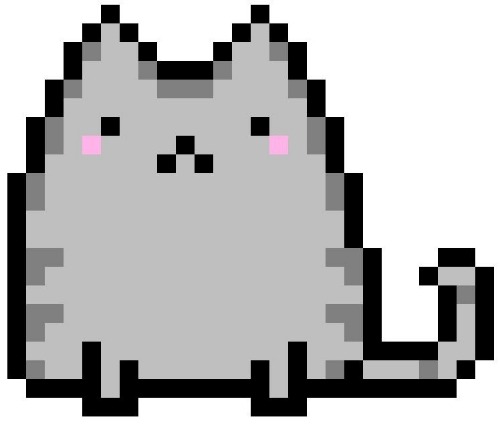[ 스위치 모드 변경하기 ]
① Switch> enable ☞ 유저모드(User Mode)
② Switch# config terminal ☞ 프리빌리지 모드(관리자모드)
③ Switch(config)# interface fastethernet 0/1 ☞ 구성모드(FA0/1포트 설정모드)
④ Switch(config-if)# ☞ 인터페이스 구성모드
⑤ Switch(config-if)# exit -> 빠져나가기
⑥ Switch(config)# exit
⑦ Switch# exit
⑧ Switch>
[ 포트설정 바꾸기 ]
① Switch> enable
② Switch# configure terminal
③ Switch(config)# interface fastethernet 0/1
④ Switch(config-if)# speed 100 -> 속도를 100M로 설정
⑤ Switch(config-if)# duplex full -> 전송방식을 전이중으로 설정
⑥ Switch(config-if)# exit -> 구성모드로 가기
⑦ Switch(config)# exit -> 관리자 모드로 가기
⑧ Switch# show interface status
⑨ Switch# show interface fastethernet 0/1 (speed {auto | 100 | 10 } duplex {auto | half | full} )
[ hostname 설정하기 ]
① Switch# config terminal
② Switch(config)# hostname joopro
③ joopro# // Switch 대신 joopro로 변경된걸 확인할 수 있다.
[ secret 암호설정하기]
① Switch# config terminal
② Switch(config)# enable secret jpro123 //암호는 자유롭게 지정할 수 있다.(암호는 구성모드에서 지정한다)
③ Switch(config)# exit
④ Switch# exit
Switch> enable
Password: *******
Switch# // 이제는 암호를 넣어야 관리자모드로 들어갈 수 있다.
[ 스위치에 IP주소 설정하기 (L2이상 스위치에서 사용가능)]
① Switch> enable
② Switch# config terminal
③ Switch(config)# interface vlan 1
④ Swtitch(config-if)# ip address 192.168.100.1 255.255.255.0
⑤ Switch(config-if)# exit
⑥ Switch(config)# exit
⑦ Switch# show interface vlan1 또는 vlan 1
[ 기본 게이트웨이 설정하기 ]
① Switch# config terminal
② Switch(config)# ip default-gateway 192.168.0.1
③ Switch(config)# exit ④ Switch# show running-config // 현재 스위치에 설정된 모든 내용 보여주기
[ 암호 삭제하기 ]
① Switch(config)# no enable secret password 지정한 암호
===SHOW(테이블 확인)===
⑨ Switch# show ? -> show 다음 입력할 수 있는 명령어 모음 표시
⑩ Switch# show interfaces -> 각 포트의 설정보기
⑪ Switch# show interface status -> 포트별 상태를 알아보기